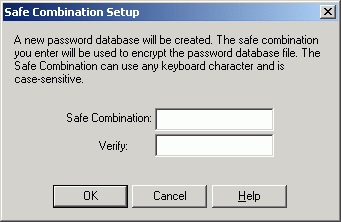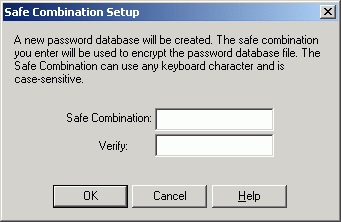
Password Safe allows users to store all passwords in a single "safe" (password database), or to create multiple databases for different purposes (e.g., one for work, one for personal use). Each database is independent can be moved and used on different systems, as long as the same version of Password Safe is installed. Databases are encrypted with an encryption key derived from the master password (the master password, however, is not kept in the database in any form).
If you are using Password Safe for the first time, you will be prompted to enter a master password that is used to encrypt and lock the contents of your new safe. Users are prompted for a location to store the database file when Save As is selected from the File Menu or when exiting the program.
There are two ways that a new database can be created. By clicking Create New Database from the Safe Combination Entry dialog when the program is started, or from the File > New Database menu once Password Safe has been opened. Using either method causes the Safe Combination Set Up dialog to appear.